First, before we get started, this review is based on my personal experience with Link Whisper and there are no affiliate links in this article. So as such, and with that said, let’s dive in.
For anyone with a website, the importance of SEO can’t be overstated, and if you’ve been in the SEO world for any length of time, you understand that proper internal linking is a cornerstone of good SEO. Enter Link Whisper, a tool I had been eyeing for over a year before deciding to dive in on it. Simply put, Link Whisper is designed to simplify and enhance the internal linking process – and no other tool I have seen or tried does it quite like it. Through its smart recommendation system and user-friendly interface, it promises to make a laborious task much more manageable – and as you’ll see below, it delivers on that. I’ll reveal the pros and cons and help you determine if Link Whisper is for you.
Knowing the full functionality and how to efficiently and effectively wield your SEO tools is critical for webmasters and content creators. Link Whisper stands out by offering significant automation in the process of creating internal links, which is often a time-consuming part of on-page SEO. If you’re considering using Link Whisper, understanding how it integrates with your workflow and whether its features justify the investment is essential for making an informed purchasing decision.
Key Takeaways Regarding Link Whisper
- Link Whisper simplifies internal linking with automated suggestions.
- The tool’s user interface is designed to be intuitive and time-saving, incorporating everything into one easy to use interface.
- Evaluating Link Whisper against its cost is crucial for ROI consideration.
Link Whisper Overview
What is Link Whisper? Link Whisper is a sophisticated (but easy to use) WordPress plugin that simplifies the internal linking process, a crucial aspect for enhancing your website’s SEO. Its user-friendly nature and advanced features provide a significant edge in managing links across your content.
Link Whisper Core Features
- Intelligent Link Suggestions: Link Whisper offers you automated suggestions for internal links as you write your content, which are relevant to the text.
- Bulk Linking Capabilities: You can add internal links to previous articles en masse, all on one screen, saving you hours of manual work.
- Link Reporting: Gain insights with detailed link reports, including which posts have the fewest links, orphaned posts that have no internal inks coming to them, and the overall structure of your site’s internal links.
User Interface and Experience
- Streamlined Dashboard: Link Whisper presents a clean dashboard where you can easily navigate through its features and manage your links effectively.
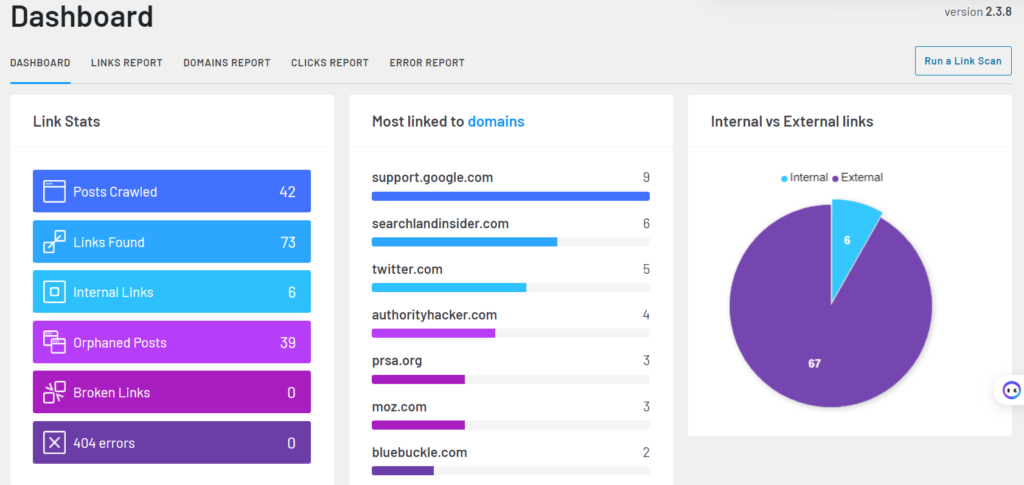
- Ease of Use: Tailored for both beginners and advanced users, the plug-in’s interface is straightforward, allowing you to handle internal linking with minimal effort.
Installation and Setup
Installing Link Whisper is straightforward and can be completed within a few minutes. Here’s how you get started:
- First, purchase Link Whisper from an authoritative source.
- After the purchase, you’ll receive a downloadable
.zipfile of the plugin. - Log in to your WordPress dashboard and navigate to Plugins > Add New.
- Click on the Upload Plugin button at the top of the page.
Ensure to have the .zip file on hand for the next part:
- Choose the
Link Whisper.zipfile from your computer and click Install Now. - Once installed, activate the plugin by clicking Activate Plugin.
After activation, you’ll need to enter your license key:
- Go to the Link Whisper menu in your dashboard.
- Enter your license key (provided after purchase) into the License Key field and save changes.
You are now ready to use Link Whisper. To begin with, the plugin automatically starts analyzing your content and suggests internal links based on relevancy, which is a huge time-saver.
Remember, if any issues arise during installation, the Link Whisper support can provide assistance. Enjoy building your site’s internal links with ease!
How to Use Link Whisper
When you’re ready to streamline your website’s internal linking process, Link Whisper is an invaluable tool to assist you. To get started, install the plugin on your WordPress website by navigating to your dashboard, then to plugins, and finally ‘Add New’. Upload Link Whisper and activate it.
Step-by-Step Guide:
- Link Whisper Installation:
- Go to your WordPress admin dashboard.
- Select ‘Plugins’ > ‘Add New’.
- Click ‘Upload Plugin’, then choose the Link Whisper file.
- Install and activate the plugin.
- Link Whisper Settings Configuration:
- Within Link Whisper, locate the ‘Settings’ panel.
- Here, you can configure the basics like your desired keyword linking behavior and set global settings such as “Open links in new tabs” or “Nofollow” options.
- Auto-Linking with Link Whisper:
- In the ‘Auto-Linking’ tab, input keywords you’d like to automatically link to certain pages or posts.
- Choose how many times the link should appear in each article.
- Adding Links:
- After creating a new post, scroll to the Link Whisper Suggestions box.
- Review the suggested links; they’re based on the content and relevance.
- Select the links you want to incorporate or edit the anchor text as needed.
- Managing Links:
- Access the ‘Reports’ section to monitor your site’s internal links.
- Easily fix broken links or update any that are outdated.
Link Whisper simplifies SEO through efficient internal linking, paving the way for better site structure and potentially improved rankings. As you become more confident with the tool, explore its more advanced features to fully leverage the plugin’s capabilities.
Link Whisper Effectiveness and Results
In exploring Link Whisper, you’ll discover that its core strengths lie in enhancing your site’s internal linking process and boosting your SEO efforts. These key areas of improvement can significantly aid in the performance of your website.
Internal Linking Automation
Link Whisper proposes an effortless solution to a commonly tedious task – internal link building. By analyzing your content, it intelligently suggests relevant internal links as you’re writing, which helps you create a stronger link structure without manual intervention. You no longer need to remember every article on your site or search for fitting places to insert internal links. This plugin could remarkably streamline your workflow and enhance your site’s navigability.
SEO Impact Assessment
When it comes to assessing the SEO impact, Link Whisper has generated positive remarks for simplifying a crucial aspect of on-page SEO. By providing suggestions for inbound and outbound links, it encourages a more strategic approach to content interconnectivity, which search engines favor. Moreover, its focus on using natural, keyword-rich anchor text can help improve your pages’ relevance for targeted keywords, potentially boosting your search engine rankings.
Link Whisper Pricing and Value for Money
When considering Link Whisper for your site, understanding the pricing structure is essential. The tool offers several subscription options to fit different needs.
- Single Site License: Ideal if you are looking to optimize a single website, it costs $77 for an annual subscription. This is a good starting point for individual bloggers or small business owners.
- For multiple sites, the pricing scales as follows:
- 3 Site License: Perfect for small businesses or bloggers with more than one domain.
- 10 Site License: Suited for SEO professionals and agencies that manage a portfolio of websites.
| Number of Sites | Annual Price (USD) |
|---|---|
| 1 | 97 |
| 3 | 137 |
| 10 | 187 |
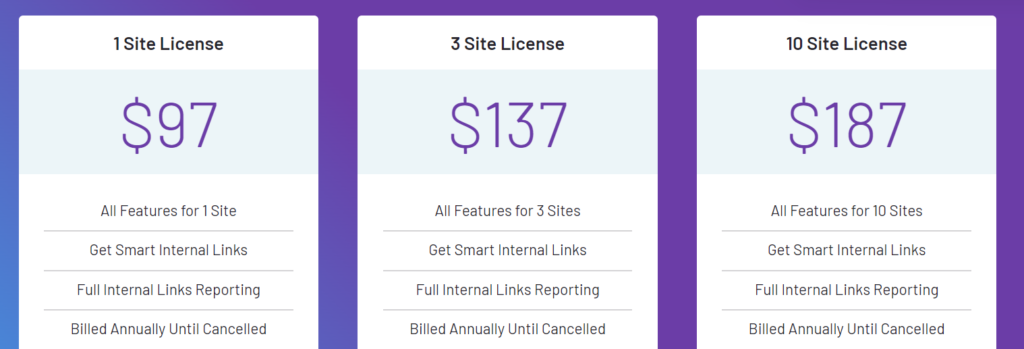
Each tier offers the same features; you are paying for the ability to use the tool across more websites. Additional plans are available, including one for up to 50 websites, reflecting the needs of larger digital marketing agencies or enterprises with extensive web properties.
Considering the time-saving potential and the SEO benefits of efficient internal linking, you may find the investment worthwhile. Remember, internal links are key for site navigation and can help improve your search engine rankings. By automating and suggesting relevant internal links, Link Whisper can help you enhance your site’s SEO value significantly in a very efficient manner.
Each license renewal provides another year of updates and support, ensuring that your Link Whisper tool stays current with the latest SEO trends and website requirements. Keep in mind these details as you decide what’s best for your website and budget.
Link Whisper Support and Documentation
When using Link Whisper, you’ll appreciate that the customer support is known for being responsive. All of my communications were acknowledged within an hour (including to the founder). If you encounter any issues, they’re ready to help, which means less frustration for you as you optimize your website’s internal linking strategy. The same cannot be said for other tools I have used.
For self-help resources there are:
- User Guides: Detailed instructions to get you started and help you understand all features.
- FAQs: Quick answers to commonly asked questions.
- Video Tutorials: Visual learners can benefit from walkthroughs and demonstrations.
- Community Forums: Engage with other users and share insights or solve common problems together.
Documentation is clear and helpful, making it easier for you to navigate the tool’s capabilities. Remember, you’re not alone if you need to troubleshoot or learn more about the nuances of Link Whisper.
Is Link Whisper Worth It?
This is the main question, and likely the reason you’re reading this. Can’t you just create your own internal links? Well, yes, and no. First, if you’re a busy professional, if you’ve saved one hour over the course of a year then the software has likely already paid for itself.
While studying exercise science long ago, an old professor once told me “if it’s fun it gets done.” I have found using Link Whisper to actually be enjoyable – the result? I’ve built way more internal links than I would have done manually, which I find laborious and boring. If you’ve ever spent more than a handful of minutes doing it, you probably know what I mean.
So while yes, you can create your own internal links, will you? If so, how many? How consistently? And is it worth your time? These are the questions you need to ask yourself when trying to determine “is Link Whisper worth it?”
When you’re managing a website, your internal linking structure is crucial for both user navigation and search engine optimization. Link Whisper is a tool specifically designed to streamline the process of creating and managing internal links. It’s an investment in your site’s health, but is it worth the price? Let’s look at some of the Pros and Cons of using Link Whisper.
Pros of Using Link Whisper:
- Time-Saving: It automatically suggests relevant internal links, reducing the hours you’d spend doing it manually.
- Enjoyable: It makes building internal links enjoyable and thus increases the likelihood that you will actually build them.
- SEO Benefits: Well-implemented internal links can boost your on-site SEO, helping pages to rank better and potentially increase organic traffic.
- Easy Integration: The setup takes less than a minute and it works seamlessly with most major WordPress themes and plugins, maintaining the integrity of your site design and functionality.
- Great Documentation: The documentation is fantastic. If you need to look up more information about any of the settings in Link Whisper, finding information on it is easy on their website. There is also a large user base for this plugin with tons of videos all over YouTube of people using it.
- User-Friendly: The interface is straightforward, so even if you’re not an SEO expert, you can still use Link Whisper effectively.
Cons:
- Cost: Some might find the annual fee of $97 a bit steep for a plugin, especially for smaller websites.
- Not for Everyone: Features may be overwhelming or even unnecessary for very new site owners or websites with minimal content (less than 30 posts).
Let’s talk benefits. By investing in Link Whisper, you’re likely to save considerable time that you can allocate to other areas of your business. Plus, those SEO enhancements can lead to cost savings down the line through increased organic traffic and reduced reliance on paid advertising. Considering these points, many users feel that Link Whisper is a valuable tool for their website’s growth and efficiency.
Frequently Asked Questions
In this section, I’m breaking down some common questions about Link Whisper’s features, comparison with other SEO tools, tutorial availability, and the differences between its free and premium offerings.
Does Link Whisper help with my SEO?
Link Whisper is designed to enhance your website’s SEO by simplifying the internal linking process. It uses artificial intelligence (NLP technically) to suggest relevant internal links, which can help improve your site’s structure and potentially boost your organic rankings on search engines.
How does Link Whisper compare to other similar SEO tools?
Link Whisper stands out thanks to its focus on internal linking and the use of AI to recommend link placements. While most SEO tools cover a broad range of SEO aspects, Link Whisper is specialized, which can complement your overall SEO strategy when used alongside other tools. In regard to other internal link building tools, Link Whisper does the best job of simplifying and even automating the internal link building process.
Are there any comprehensive tutorials available for using Link Whisper effectively?
Yes, there are detailed tutorials available that can help you get the most out of Link Whisper. These resources guide you through its setup, use, and advanced features to ensure you can enhance your website’s internal linking strategy efficiently. Simply go to YouTube and check out the dozens of videos on this.
What are the primary differences between the free and premium versions of Link Whisper?
The primary differences between the free and paid versions of Link Whisper involve the range and sophistication of features offered.
The free version of Link Whisper provides basic functionalities like displaying inbound and outbound links for each post and allowing selection of public post types for processing. However, it does not include several advanced features that are available in the premium version.
The paid version, on the other hand, offers a much broader and more advanced set of features. These include:
- The ability to automatically insert both inbound and outbound suggested links into posts once approved.
- Enhanced Link Whisper suggestion algorithm that can be augmented with Google Search Console keyword data, Yoast/Rank Math keywords, custom keywords, and multiple content ignoring/emphasizing settings.
- An “autolinking” feature that allows defining keywords and destination URLs for automatic insertion into all past and future posts.
- A dedicated URL changer to update any link in selected post types, along with specific-link URL editing from the Domain and Error reports.
- The capacity to select both public and non-public post types for processing and all registered category and tag archive pages for suggestion processing.
- Automated checks for broken links, with options to delete or update them.
- Link click tracking with detailed reports, displaying the results over user-specified time lengths.
- A dashboard for displaying general stats and various reports, including link stats, domain linking stats, link click stats, and a broken links report.
Furthermore, the premium version provides a more user-friendly experience in terms of link management, particularly for those who manage multiple websites or large volumes of content.

















